介绍
通常推荐通过ISO安装 Proxmox VE 服务器。有一些情况下,我们需要将 Proxmox VE 安装在正在运行的 Debian系统之上,特别是在想要自定义硬盘分区的情况下。
为了解决这个问题这个问题,我们使用了 Debian系统。
Install a standard Debian Buster (amd64)
Install a standard Debian Buster, for details see Debian, and configure a static IP. It is recommended to only install the “standard” package selection, and nothing else, as Proxmox VE brings its own packages for qemu, lxc. A desktop environment is not necessary.
Add an /etc/hosts entry for your IP address
Please make sure that your machine’s hostname is resolvable via /etc/hosts, i.e. you need an entry in /etc/hosts which assigns an address to its hostname.
Make sure that you have configured one of the following addresses in /etc/hosts for your hostname:
- 1 IPv4 or
- 1 IPv6 or
- 1 IPv4 and 1 IPv6
Note: This also means removing the address 127.0.1.1 that might be present as default.
For instance, if your IP address is 192.168.15.77, and your hostname prox4m1, then your /etc/hosts file could look like:
127.0.0.1 localhost.localdomain localhost 192.168.15.77 prox4m1.proxmox.com prox4m1 # The following lines are desirable for IPv6 capable hosts ::1 localhost ip6-localhost ip6-loopback ff02::1 ip6-allnodes ff02::2 ip6-allrouters
You can test if your setup is ok using the hostname command:
hostname --ip-address 192.168.15.77 # should return your IP address here
Install Proxmox VE
Adapt your sources.list
Add the Proxmox VE repository:
echo "deb [arch=amd64] http://download.proxmox.com/debian/pve buster pve-no-subscription" > /etc/apt/sources.list.d/pve-install-repo.list
Add the Proxmox VE repository key:
wget http://download.proxmox.com/debian/proxmox-ve-release-6.x.gpg -O /etc/apt/trusted.gpg.d/proxmox-ve-release-6.x.gpg chmod +r /etc/apt/trusted.gpg.d/proxmox-ve-release-6.x.gpg # optional, if you have a non-default umask
Update your repository and system by running:
apt update && apt full-upgrade
Install Proxmox VE packages
Install the Proxmox VE packages
apt install proxmox-ve postfix open-iscsi
Configure packages which require user input on installation according to your needs (e.g. Samba asking about WINS/DHCP support). If you have a mail server in your network, you should configure postfix as a satellite system, your existing mail server will then be the relay host which will route the emails sent by the Proxmox server to their final recipient.
If you don’t know what to enter here, choose local only and leave the system name as is.
Finally, reboot your system, the new Proxmox VE kernel should be automatically selected in the GRUB menu.
Note: If you have a subscription key don’t forget to switch to the enterprise repository after installation, see Package repositories.
Recommended: remove the os-prober package
The os-prober package scans all the partitions of your host, including those assigned to guests VMs, to create dual-boot GRUB entries. If you didn’t install Proxmox VE as dual boot beside another Operating System, you can safely remove the os-prober package.
apt remove os-prober
Recommended: install ifupdown2
With ifupdown2 you can apply a new network configuration to the host without rebooting it.
apt install ifupdown2
The old package, ifupdown will be removed.
Connect to the Proxmox VE web interface
Connect to the admin web interface (https://youripaddress:8006). If you have a fresh install and didn’t add any users yet, you should use the root account with your linux root password, and select “PAM Authentication” to log in.
Once logged in, create a Linux Bridge called vmbr0, and add your first network interface to it.
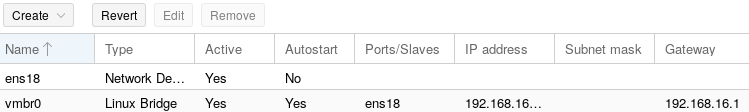
Troubleshooting
resolv.conf gets overwritten
The PVE GUI expects to control DNS management and will no longer take its DNS settings from /etc/network/interfaces. Any package that auto-generates (overwrites) /etc/resolv.conf will cause DNS to fail, e.g. packages ‘resolvconf’ for IPv4 and ‘rdnssd’ for IPv6.
ipcc_send_rec[1] failed
If you see
ipcc_send_rec[1] failed: Connection refused
then you should review your /etc/hosts file according to the instructions above.
Recommended Optional Steps
Optional: Remove the Debian kernel
apt remove linux-image-amd64 'linux-image-4.19*'
Update and check grub2 config by running:
update-grub
Optional: Install ifupdown2
With ifupdown2 you can apply a new network configuration to the host without rebooting it.
apt install ifupdown2
The old package, ifupdown will be removed.
